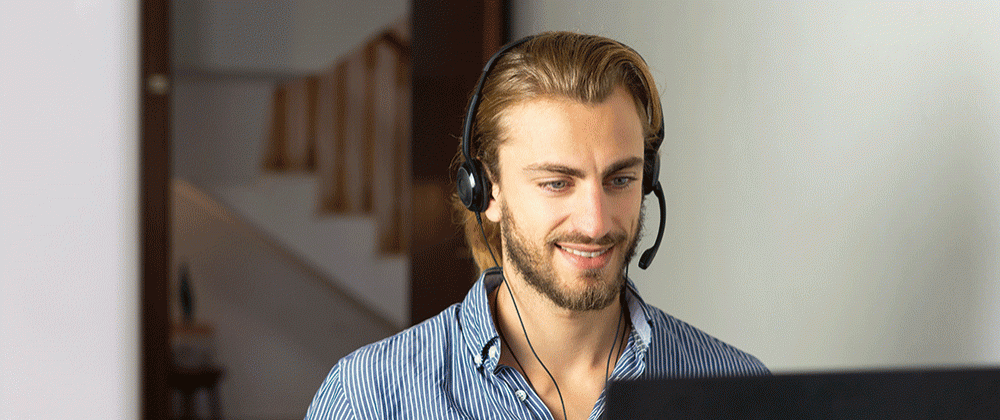Gregg Lalle, SVP International Sales and Strategy at ConnectWise, explains why a remote-viewing tool can help MSPs improve service delivery.
As IT professionals and customers continue to work remotely, resolving service requests is becoming increasingly complicated. Last year, problems which could be solved with a quick site visit, might now require 10 emails, four Zoom calls and a series of worried text messages. To deliver a smooth service experience during COVID-19 and beyond, MSPs need to prioritise privacy and clear communication, finding new ways to provide remote assistance.
A remote-viewing tool designed for IT service delivery enables IT professionals to use the camera on an end-user’s mobile device to view physical environments virtually. In the remote working environment, this capability is extremely valuable, as it means the technician can see what the end-user is struggling with in real-time.
Getting visual feedback means MSPs can use remote viewing technology to improve service delivery. This is particularly useful when customers struggle to explain the issue they’re having. After all, they may be confused, unable to articulate the problem without the technical jargon, or be concerned that they’ll make the problem worse if they tinker with anything on their own.
When a phone call isn’t sufficient, remote viewing technology enables customers to easily provide visual details that help direct the technician to the problem at hand. Users can operate in stealth mode, meaning they can remediate and work on devices without disrupting the end-user. They can also record sessions for training and knowledge base, ultimately creating a self-service library for their customers on recurring issues – capturing and adding as an attachment in the service ticket for reference.
As MSPs assess and respond to their IT problems more efficiently, this will reinforce customer confidence in their expertise. Helping customers feel empowered and knowledgeable about an issue, while offering valuable solutions, will improve their likelihood of returning for advice in the future.
Furthermore, with physical and virtual safety concerns on the rise due to the COVID-19 pandemic, delivering IT services has become more complicated. MSPs need to protect privacy while keeping systems secure so are increasingly turning to remote support solutions for assistance. This capability empowers technicians to run technical health checks and perform repairs without going on-site or intruding on someone’s personal space. And, while social media applications could be used to view a client’s physical environment remotely, a professional tool provides the same capabilities while also enabling you to take and store screenshots.
A remote viewing solution is a necessity during the onboarding process (of both new employees and new clients), meaning MSPs are able to securely live stream. The IT professional onboarding process takes time in normal circumstances and doing so remotely and without putting anyone at risk can take even longer – with the inability to meet in person adding new hurdles. While standard operating procedures (SOPs), documentation solutions and RMM tools help, they’re not equipped to support hands-on work. Remote viewing options can help IT professionals feel more engaged in their onboarding process, offering accessible options such as one-to-one coaching.
While remote working was initially a short-term solution to help stop the spread of the Coronavirus pandemic, it has become a large part of the way we will work in the year ahead and beyond. Offering a secure, easy and supportive service that serves remote workforces is imperative for MSPs. From onboarding to IT assistance, to safety and security, there are a range of benefits that make using a remote viewing solution worth considering.