Previous techniques like hover and poor grammar are no longer indicative of modern-day phishing attacks says Lance Spitzner at SANS Security Awareness, and urgency and pressure in the message are more indicative.
Phishing has been and continues to be one of the most common attack methods cyber attackers use because it is so effective. Phishing is a simple attack vector that enables cyber attackers to bypass most security controls. Reports like the Verizon DBIR or the Microsoft Digital Defence report continue to identify phishing as a top risk.

Over the past several years phishing has continued to evolve. While many of the emotional lures used to get people to fall victim remain the same, we have seen changes in both cyber attacker modalities and goals.
Modalities
Traditionally phishing was done through email. However, we have seen a shift where messaging technologies are also being used, including Apple’s iMessage, WhatsApp and standard SMS functionality. Texting phishing attacks have become increasingly popular as many phones lack any type of filtering capability, which means scams and attacks are far more likely to get through.
Also, since text messages tend to be much shorter with little context, it is much harder to confirm what is legitimate versus what is an attack. As such, when training your workforce emphasize that phishing attacks no longer just happen over email, but via any messaging technology.
Goal
Traditionally the goal of cyber attackers with phishing attacks was to install malware on the victim’s computer. However, malware infections are becoming easier and easier for security teams to detect, so that approach has radically changed.
In today’s world we are seeing three other goals of phishing attacks.
Gaining passwords
Phishing is used to get victims to click on a link that takes them to a website that harvests their passwords. Once an individual’s credentials are stolen, cyber attackers can cause a great deal of damage while operating undetected. For example, cyber attackers will send out emails pretending to come from people’s banks so they can reuse those credentials to access and steal money from people’s personal financial accounts.
Another common phishing lure is sending emails out pretending to come from Microsoft so attackers can steal people’s login credentials for their work-related Microsoft 365 cloud accounts.
Getting people on the phone
An increasing number of phishing attacks have no link or attachment, only a phone number as their point of attack. The cyber attacker’s goal is to get the victim to call a phone number. Once the victim is on the phone, cyber attackers will use stories and emotion to pressure people into taking actions, such as giving up their passwords, purchasing gift cards or transferring money from their bank accounts to accounts controlled by the attacker.
Attackers have learned that while these attacks usually require far more work as they are not automated, they are often more successful and profitable as they can fool people out of their checking, savings or retirement accounts, stealing their entire life savings.
Scams
Many phishing emails have no link or attachment, instead the messages are often very short and impersonate someone that the victim knows or trusts, such as their boss, a co-worker or a vendor they work or shop with.
BEC, Business Email Compromise or CEO Fraud attacks are a common example, when cyber attackers send an urgent email to a specific individual in accounts payable pretending to be a very senior executive, pressuring the individual to approve an invoice or payment. The accounts payable person believes they are doing the right thing, not realising they are approving a payment to cyber criminals.
One way you can determine what type of phishing attacks your organisation is seeing is check with your cyber threat intelligence team, your email support team or anyone responsible for your email filtering or perimeter defences. If you have some type of anti-phishing solutions, such as Proofpoint your security team can log and categorise the type of phishing attacks your organisation is seeing.
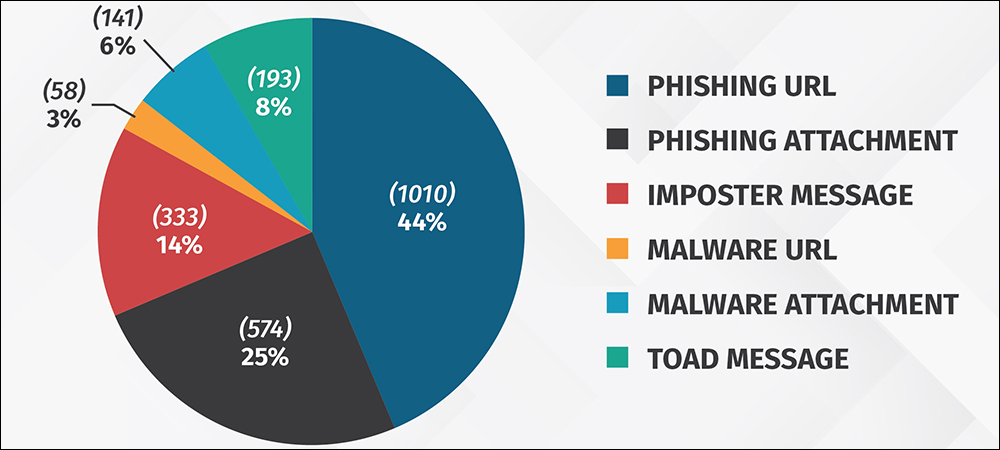
Below is an example of a real report for a real company. We see the following:
- 69% of all phishing emails attempt to take the victim to a website to gather information. This is primarily password harvesting but may also include sites that include surveys.
- 14% are imposter-based attacks, this would include scams such as BEC attacks, gift card, or billing, invoice scams.
- 8% are Telephone Oriented Attack Delivery, TOAD attacks. This is a new category that Proofpoint added in 2023 due to an increase of these type of phishing attacks. The goal is for the victim to call a phone number.
- Only 9% of all phishing emails are attempting to infect the victim with malware, via clicking on a URL or opening an email attachment.
The key takeaway here? Phishing is no longer about infecting your computer. The primary goal of phishing is to steal people’s credentials, logins and passwords so they can then log in as their victims. In addition, we see both Imposter based, like BEC and Telephone based phishing attacks continue to rise. Who needs to steal money or passwords when you can literally just ask for it?
Phishing indicators
What should we teach people so they can easily detect these ever-evolving attacks? We do not recommend that you try to teach people about every different type of phishing attack and every lure possible. Not only is this most likely overwhelming your workforce, but cyber attackers are constantly changing their lures and techniques. Instead, focus on the most commonly shared indicators and clues of an attack.
This way your workforce will be trained and enabled regardless of the method or lures cyber attackers use. In addition, emphasize that phishing attacks are no longer just about email but use different messaging technologies. That is why the indicators below are so effective, they are common in almost every phishing attack, regardless of the goal and if its via email or messaging.
Urgency
Any email or message that creates a tremendous sense of urgency, trying to rush the victim into making a mistake. An example is a message from the government stating your taxes are overdue and if you don’t pay right away you will end up in jail. The greater the sense of urgency the more likely it is an attack.
Pressure
Any email or message that pressures an employee to ignore or bypass company policies and procedures. BEC, CEO Fraud attacks are a common example.
Curiosity
Any email or message that generates a tremendous amount of curiosity or too good to be true, such as an undelivered UPS package or you are receiving an Amazon refund.
Tone
An email or message that appears to be coming from a co-worker, but the wording does not sound like them, or the overall tone or signature is wrong.
Generic
An email coming from a trusted organisation but uses a generic salutation such as Dear Customer. If FedEx or Apple has a package for you, they should know your name.
Email address
Any email that appears to come from a legitimate organisation, vendor or co-worker, but is using a personal email address like @gmail.com.
Obsolete indicators
These are typical indicators that have been recommended in the past, but we no longer recommend them.
Misspellings
Avoid using misspellings or poor grammar as an indicator, in today’s world you are more likely to receive a legitimate email with bad spelling than a crafted phishing attack. Misspellings will most likely become even less common as cyber attackers use AI solutions to craft and review their phishing emails and correct any spelling or grammar issues.
Hovering
One method commonly taught is to hover over the link to determine if its legitimate. We no longer recommend this method except for highly technical audiences. Problems with this method include you have to teach people how to decode a URL, a confusing, time consuming and technical skill.
In addition, many of today’s links are hard to decode as they are re-written by phishing security solutions such as Proofpoint. Also, it can be difficult to hover over links with mobile devices, one of the most common ways people read email.
Finally, if you train every employee in your organisation to hover over and analyse every link in every email, that is an extremely high-cost behaviour to your organisation.




